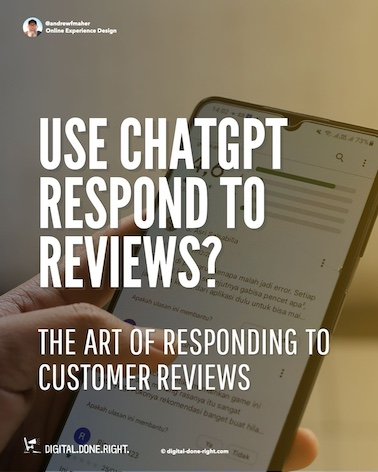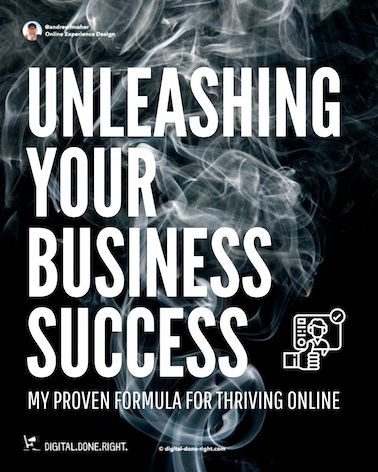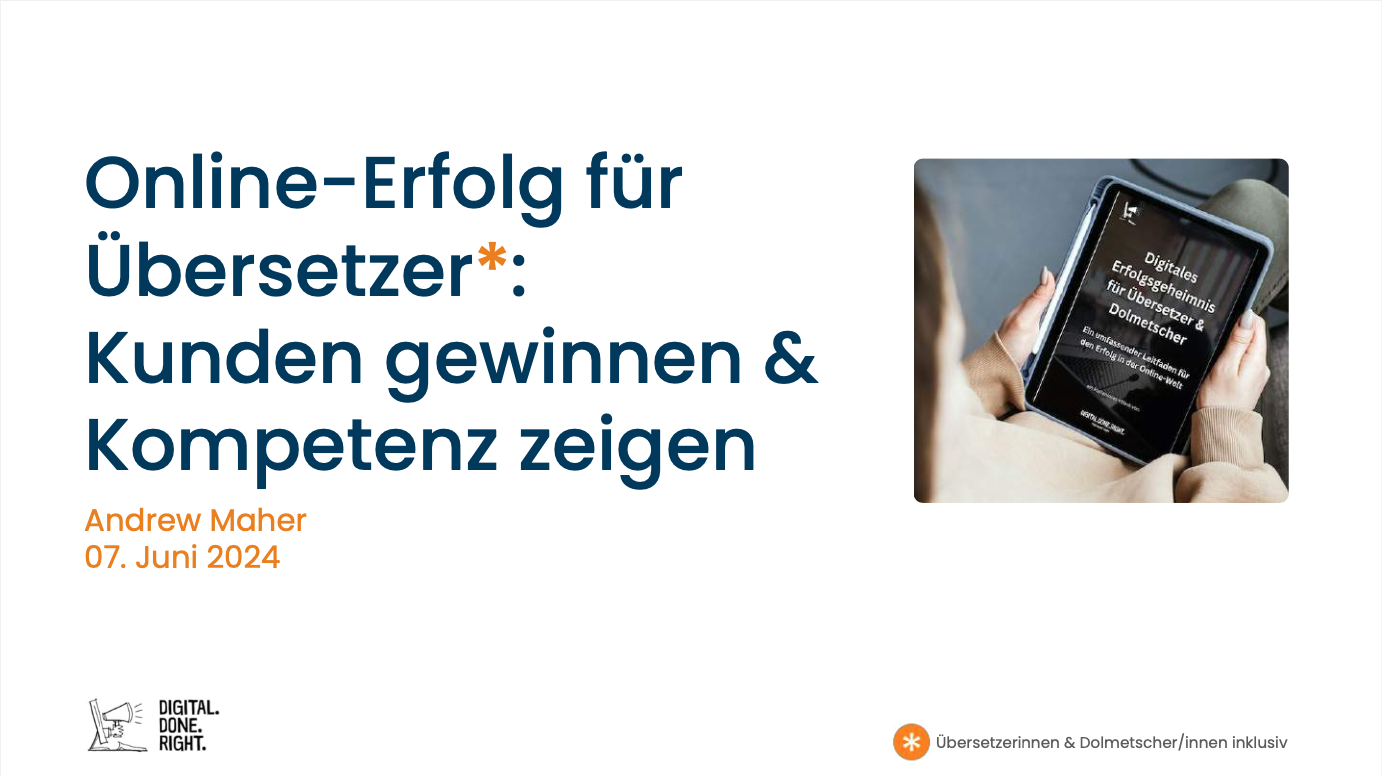Respond Like a Pro: The Art of Responding to Customer Reviews
Customer reviews are an essential part of your online reputation, but how you respond to them can make or break your Google Business Profile. Learn the best practices for crafting effective responses that build trust with your customers and improve your online reputation.
From addressing complaints to thanking customers for their feedback, don't miss out on the opportunity to showcase your business's customer service. Plus, I have added a piece on how ChatGPT can help you make this easier. Read on for more information!
Why is it important to respond to reviews?
Responding to reviews is important for several reasons:
Building trust: When a business responds to reviews, it shows that they value their customers' feedback and are actively engaged in addressing any concerns or issues. This builds trust with existing and potential customers, as they see that the business cares about their satisfaction.
Improving reputation: Responding to reviews is not just about addressing complaints; it's an opportunity for businesses to showcase their commitment to customer service and their dedication to growth and improvement. By addressing complaints or issues raised in reviews, businesses can demonstrate their willingness to resolve problems and improve the overall customer experience. This can help enhance their reputation and attract more customers, fostering a sense of hope and optimism.
Engaging with customers: Responding to reviews allows businesses to engage directly with their customers. It shows that the business is listening and appreciates the time and effort customers have taken to leave feedback. This interaction can foster a sense of connection and loyalty between the business and its customers.
Turning negative experiences into positive ones: When a business responds to negative reviews, it's not just about damage control; it's about valuing and appreciating the customer's feedback. By addressing the concerns raised and finding a solution or resolution, businesses can win back the trust and satisfaction of the customer. This can result in retaining that customer and generating positive word-of-mouth referrals, making the customer feel valued and heard.
How to respond to customer reviews on Google Business Profile
Responding to customer reviews on Google Business Profile (GBP) is an important part of managing your online presence and reputation. Here are some tips for how to best respond to customer reviews on GBP:
Respond promptly: Make an effort to respond to reviews as soon as possible, especially if they are negative. This shows that you value customer feedback and are willing to address any concerns or issues that may arise.
Be professional: Use a professional tone in your responses, even if the review is negative. Avoid becoming defensive or confrontational, and instead focus on finding a solution to the issue.
Thank customers for their feedback: Whether the review is positive or negative, thank the customer for taking the time to leave a review. This can help build goodwill and show that you value their input.
Address specific issues: If the review raises specific concerns or issues, make an effort to address them directly. This can help demonstrate that you are taking the customer's feedback seriously and that you are working to improve the customer experience.
Offer a solution: If the review raises a valid concern or issue, consider offering a solution or resolution. This can help resolve the issue and demonstrate that you are committed to customer satisfaction.
Monitor reviews regularly: Make sure to monitor your GBP profile for new reviews and respond to them in a timely manner. This can help ensure that you are staying on top of customer feedback and addressing any issues that may arise.
Ask ChatGPT for assistance: If you find you are often writing the same “thank you for your review” to people’s comments then ask ChatGPT for help. Copy a number of your responses to reviews, both positive and negative. Prompt ChatGPT with a selection of your reviews and ask it for 50 variations for positive, negative, and neutral answers. Sort through the responses and delete those not matching your style or tone. Voilá you have a list of useful responses ready to go!
By following these tips, you can effectively respond to customer reviews in GBP and improve the customer experience. This can help build customer confidence and encourage more people to visit your business or website.